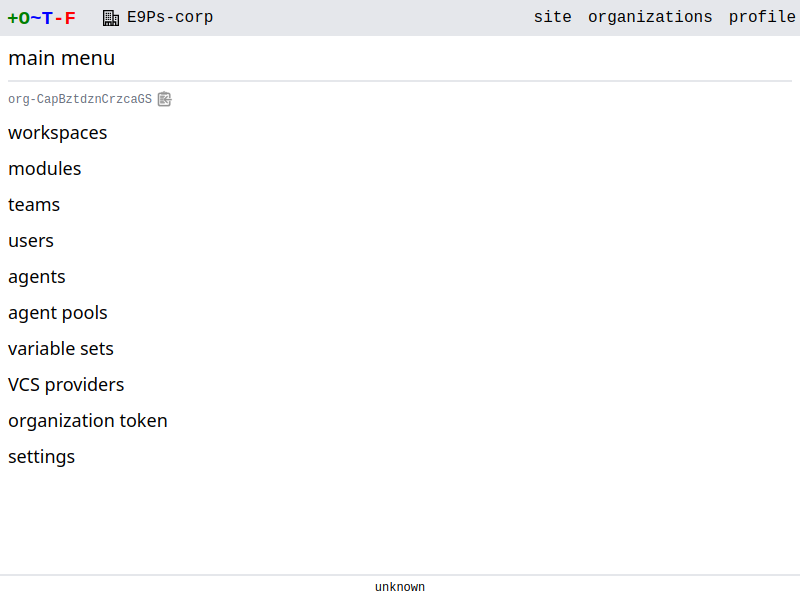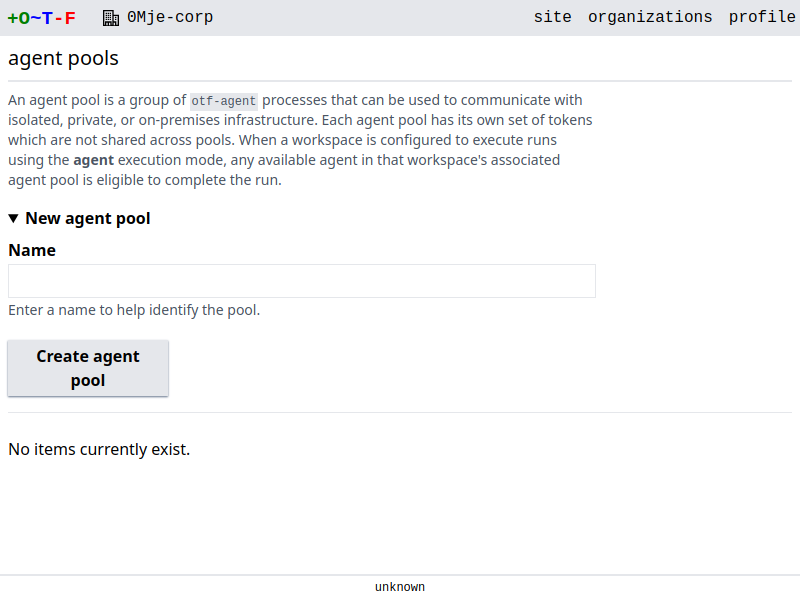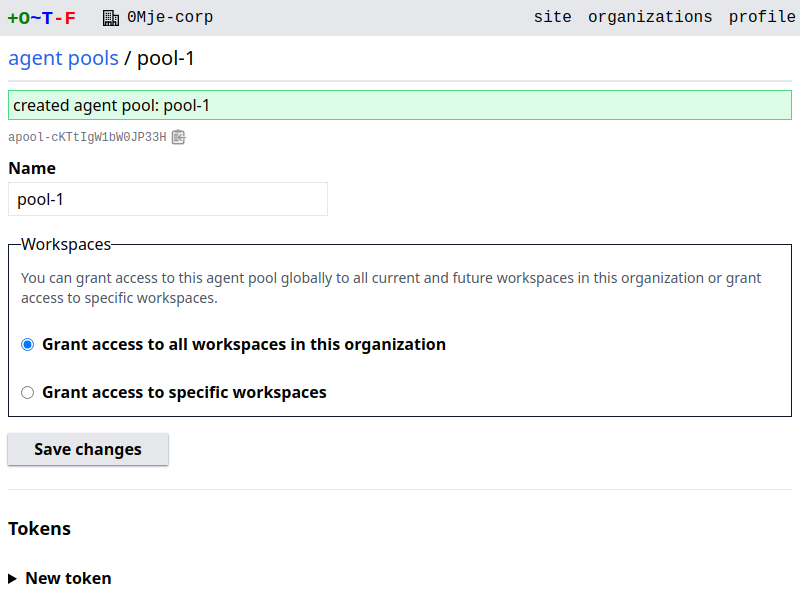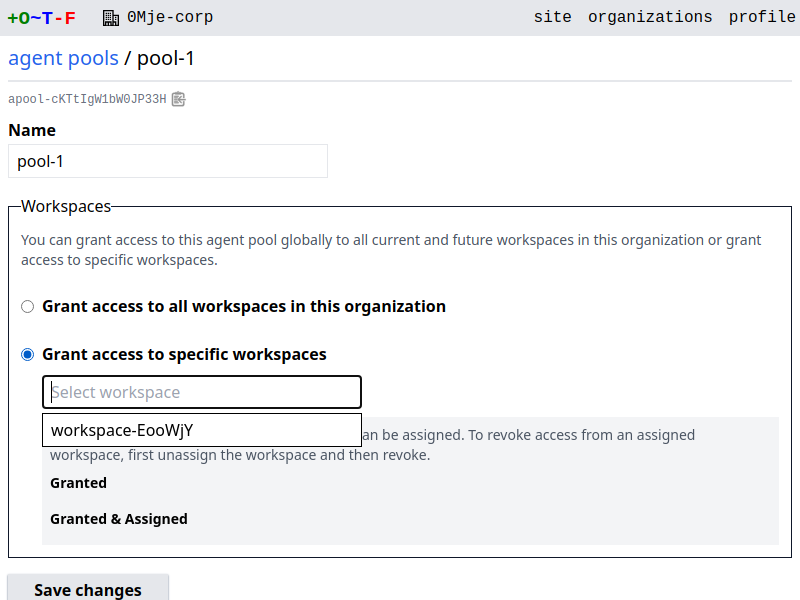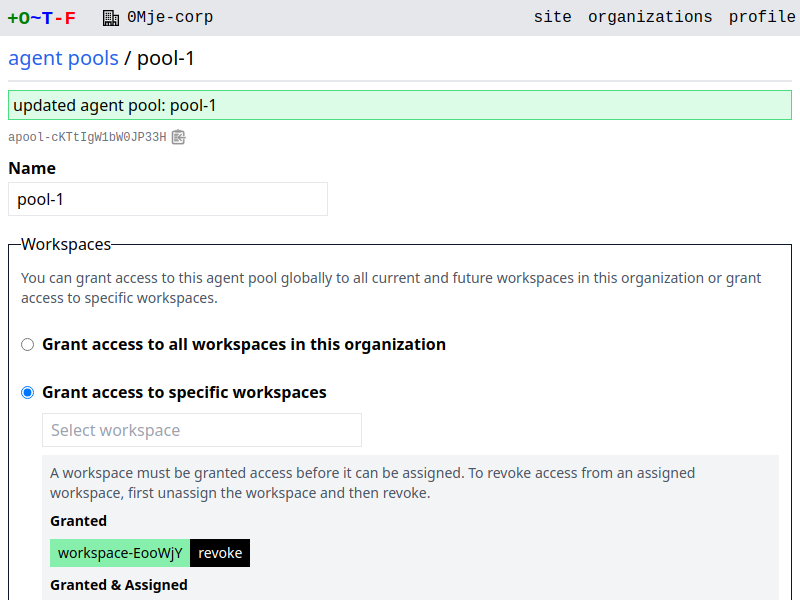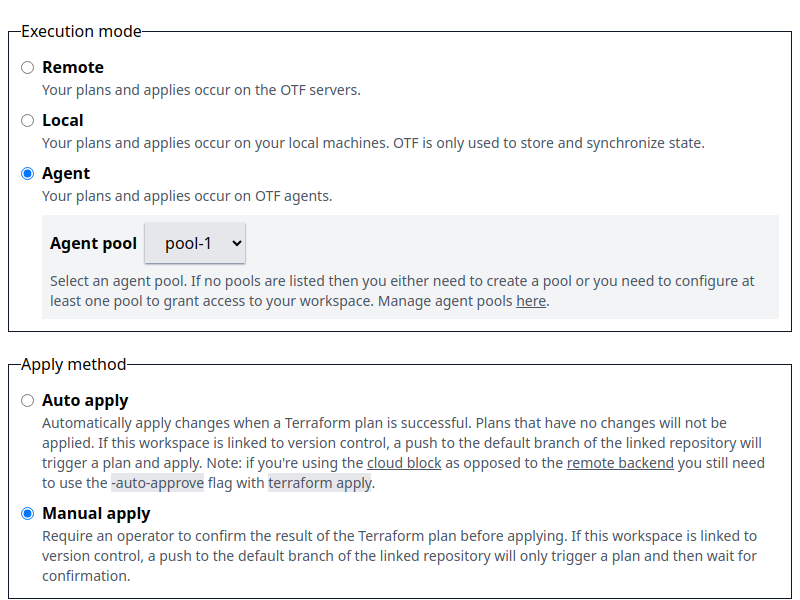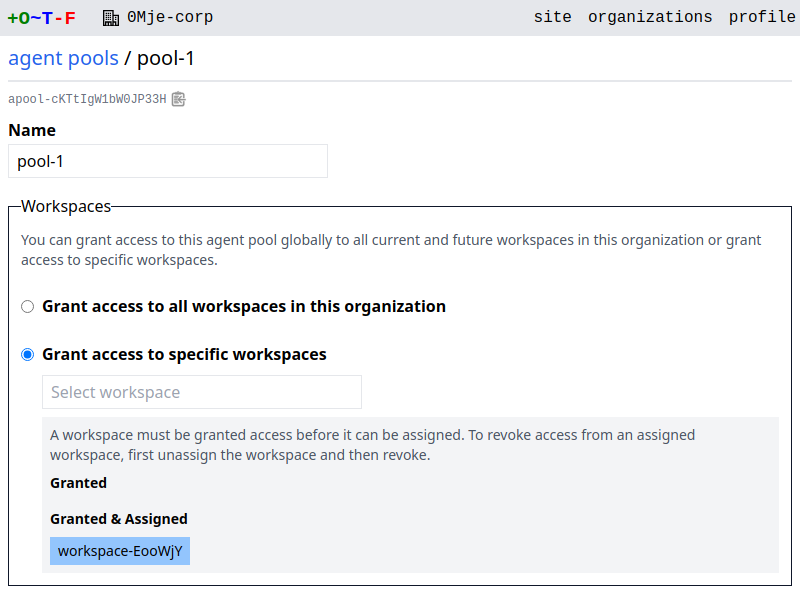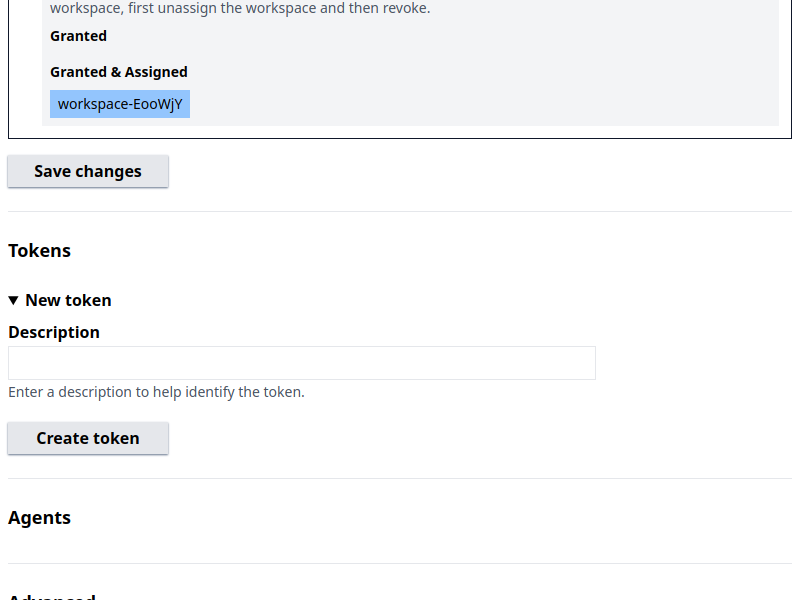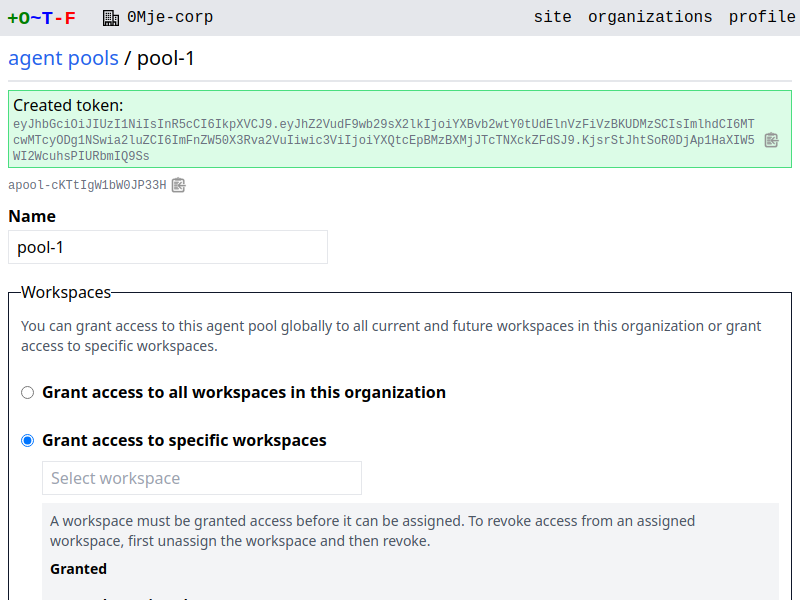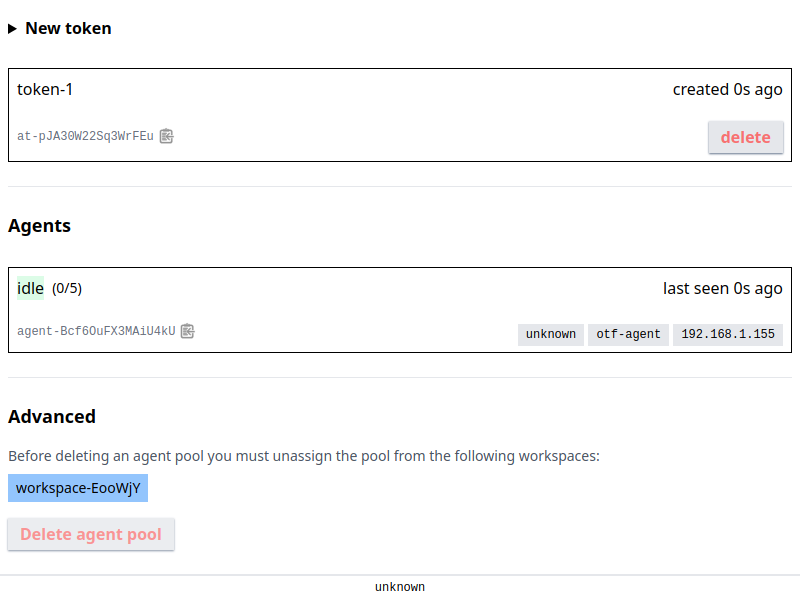Agents
An agent handles the execution of runs. There are two types of agents:
- The agent built into
otfd, referred to as a server agent. - The separate agent process,
otf-agent, referred to as a pool agent.
Server agents
A server agent handle runs for workspaces that are configured with the remote execution mode. It is built into the otfd process, so whenever you run otfd you are automatically running a server agent.
Pool agents
A pool agent handles runs for workspaces that are configured with the agent execution mode. It is invoked as a dedicated process, otf-agent.
A pool agent belongs to an agent pool. An agent pool is a group of otf-agent processes that can be used to communicate with isolated, private, or on-premises infrastructure. Each agent pool has its own set of tokens which are not shared across pools. When a workspace is configured to execute runs using the agent execution mode, any available agent in that workspace's assigned agent pool is eligible to execute the run.
Note
Pool agents are functionally equivalent to Terraform Cloud Agents.
Walkthrough: pool agents
First, create an agent pool in your organization. Go to the organization main menu and select agent pools.
Select New agent pool to reveal the form.
Give the pool a name and click Create agent pool.
By default you can assign any workspace to the agent pool. To grant access only to specific workspaces, select Grant access to specific workspaces.
Select a workspace from the dropdown menu and it should be added to the list of granted workspaces.
Click Save changes to persist the change.
You then need to assign a workspace to the pool. Go to the settings of a workspace and change the execution mode to agent:
Click Save changes and return to the agent pool. You should see that the workspace is both granted and assigned.
Now create an agent token. A pool agent needs to authenticate with a token in order to join a pool. Click New token to reveal the form.
Give the token a description and click Create token.
Copy the token to your system clipboard. Now you can run the agent:
otf-agent --token <token> --address <otfd-hostname>
The agent should confirm it has registered successfully:
2023/12/04 21:52:06 INFO starting agent version=unknown
2023/12/04 21:52:06 INFO registered successfully agent.id=agent-NGB0H1QskahiN9xR agent
.server=false agent.status=idle agent.ip_address=192.168.1.155 agent.pool_id=apool-d68
ab60a67ccf4fc
2023/12/04 21:52:06 INFO waiting for next job
Go to the agent pool and you should see the agent listed:
You've successfully reached the end of this walkthrough. Any runs triggered on the workspace above will now be executed on the agent. You can create more agent pools and agents and assign workspaces to specific pools, giving you control over where runs are executed.