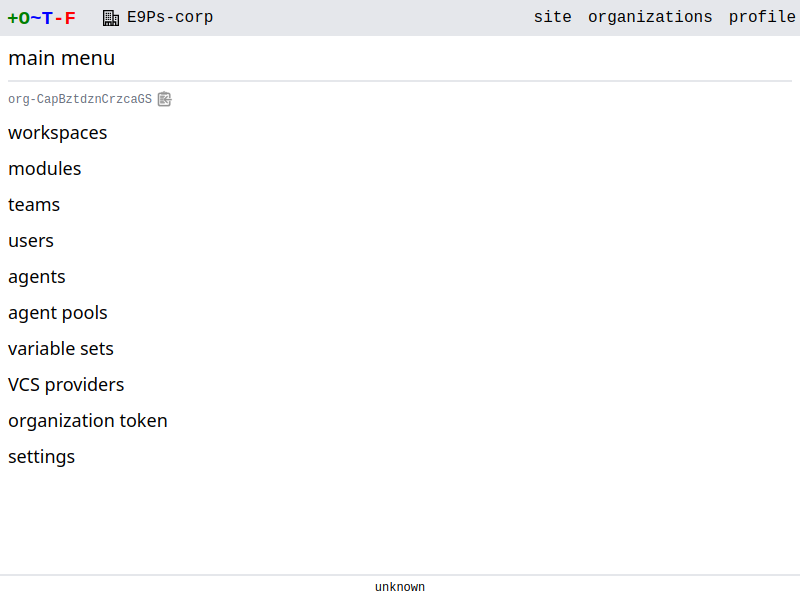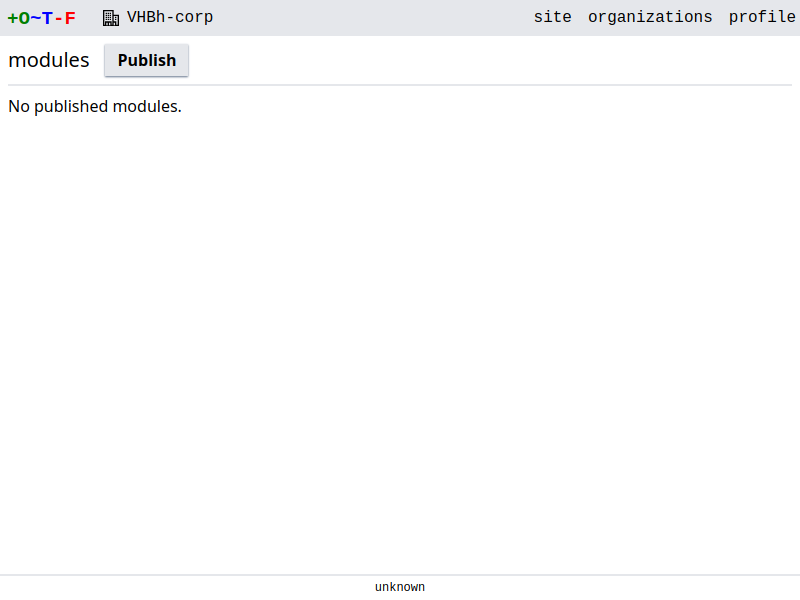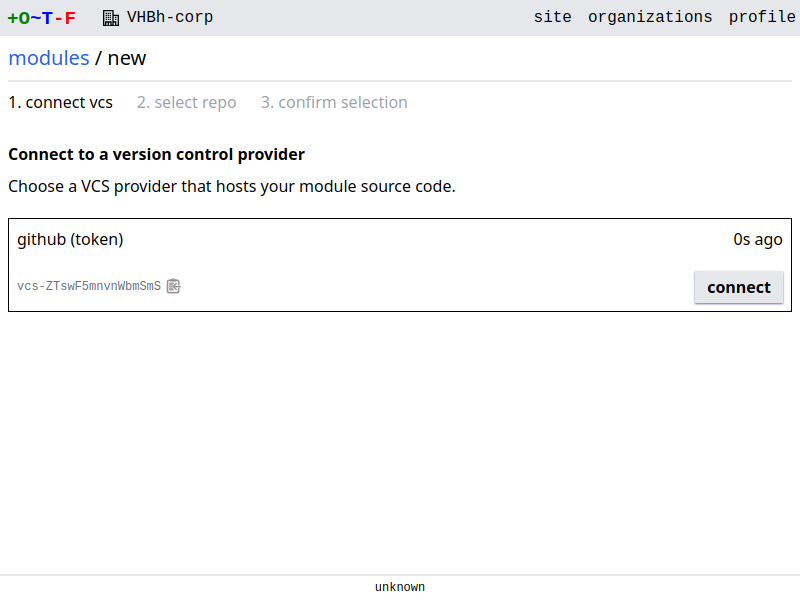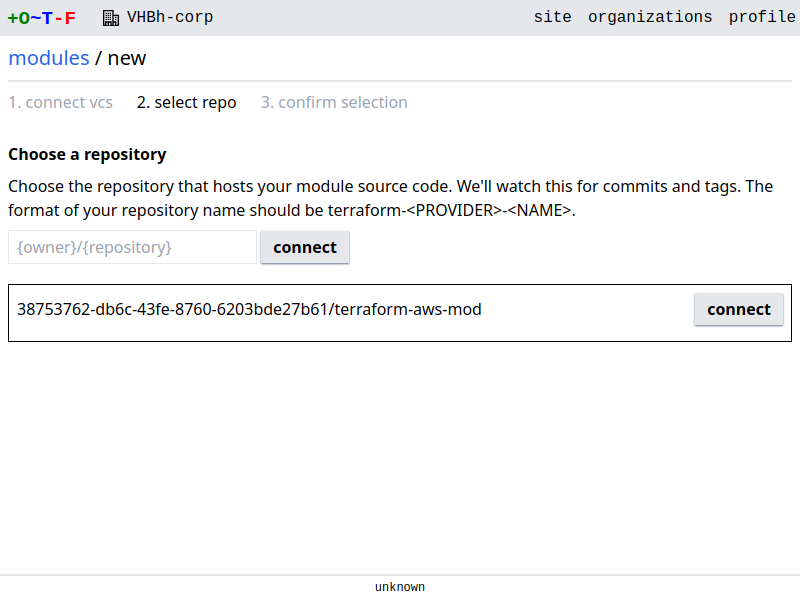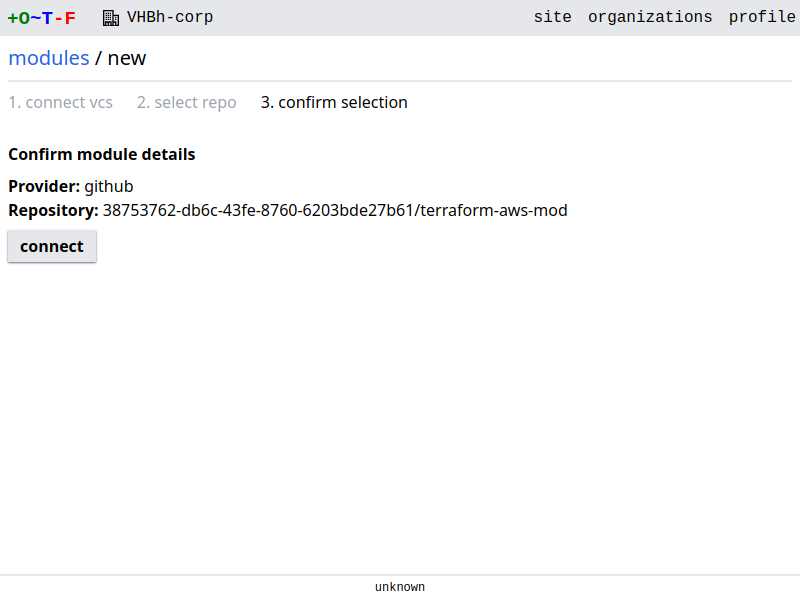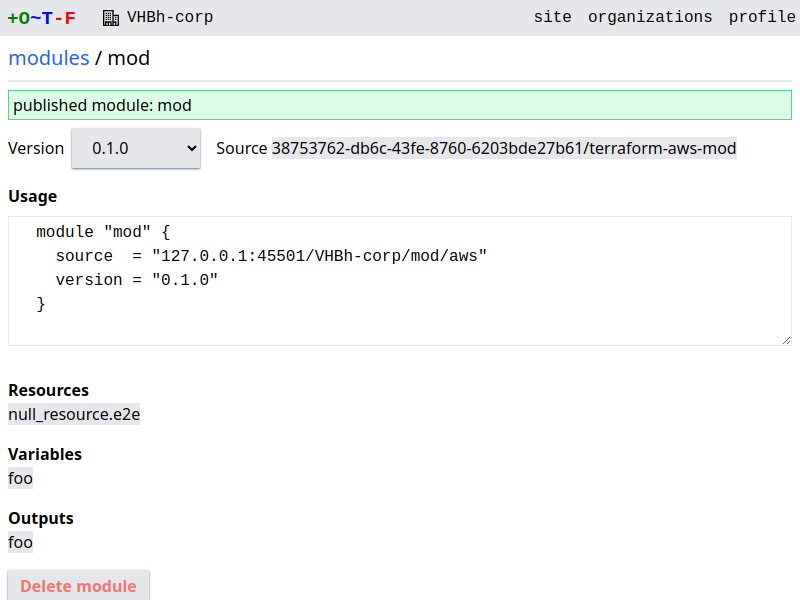Module Registry
OTF includes a registry of terraform modules. You can publish modules to the registry from a git repository and source the modules in your terraform configuration.
Publish module
To publish a module, go to the organization main menu, select modules and click publish
You then need to select a VCS provider. If none are visible you need to first create a provider.
Connect to the provider and you are presented with a list of git repositories. Select the repository that contains the module you want to publish. If the repository is not visible you can enter its path instead.
Note
Only the first 100 repositories found on your provider are shown.
Once you select a repository, you are asked to confirm your selection.
OTF then retrieves the repository's git tags. For each tag that looks like a semantic version, e.g. v1.0.0 or 0.10.3, it'll download the contents of the repository for each tag and publish a module with that version. You should then be redirected to the module's page, containing information regarding its resources, inputs and outputs, along with usage instructions.
Note
Ensure your repository has at least one tag that looks like a semantic version. Otherwise OTF will fail to publish the module.
A webhook is also added to the repository. Any tags pushed to the repository will trigger the webhook and new module versions will be published.