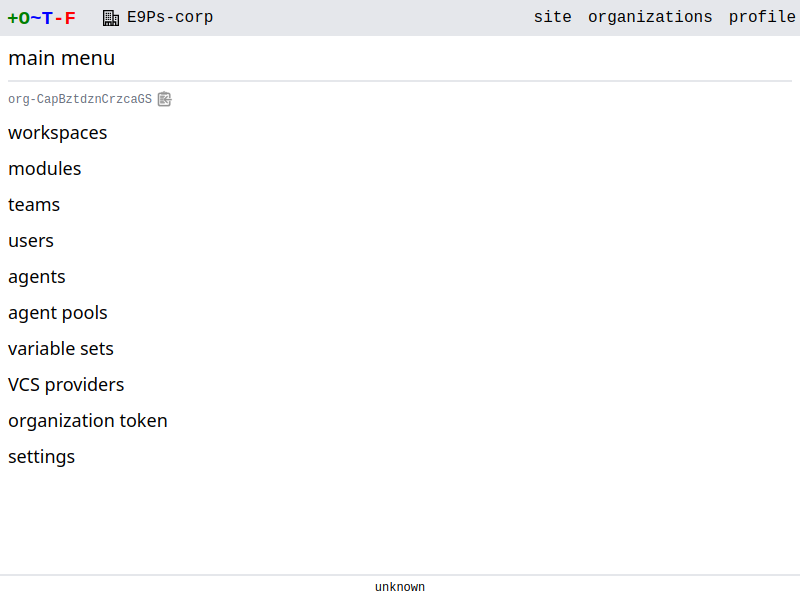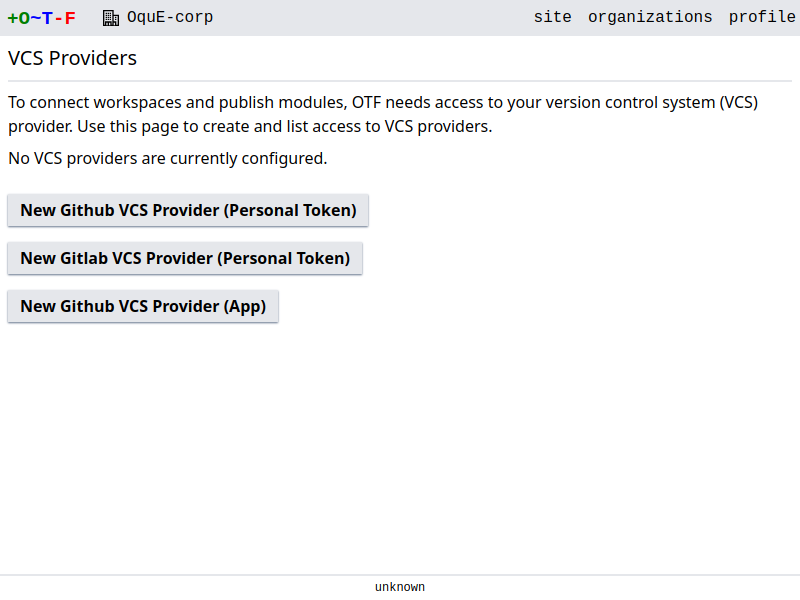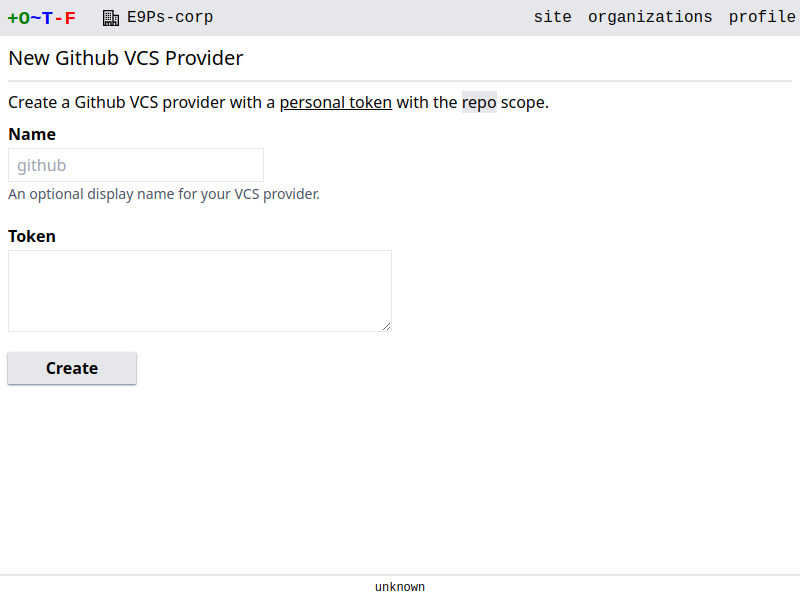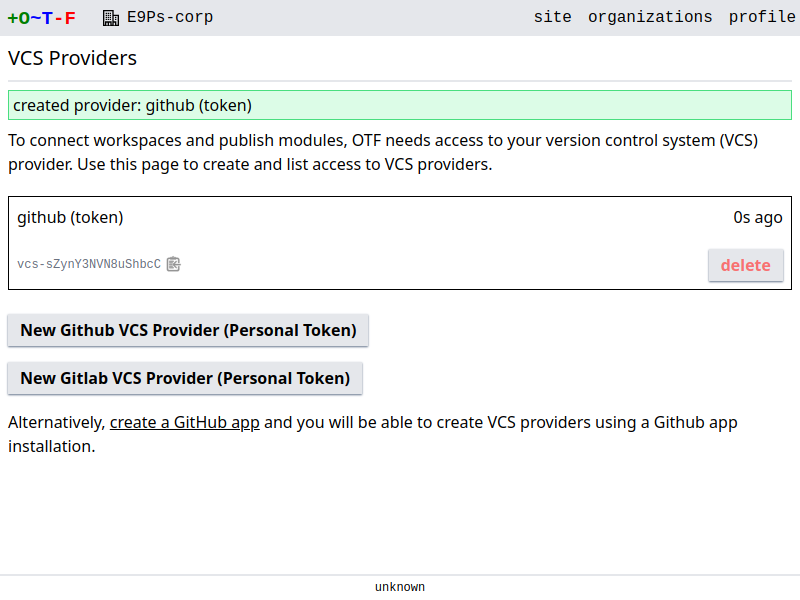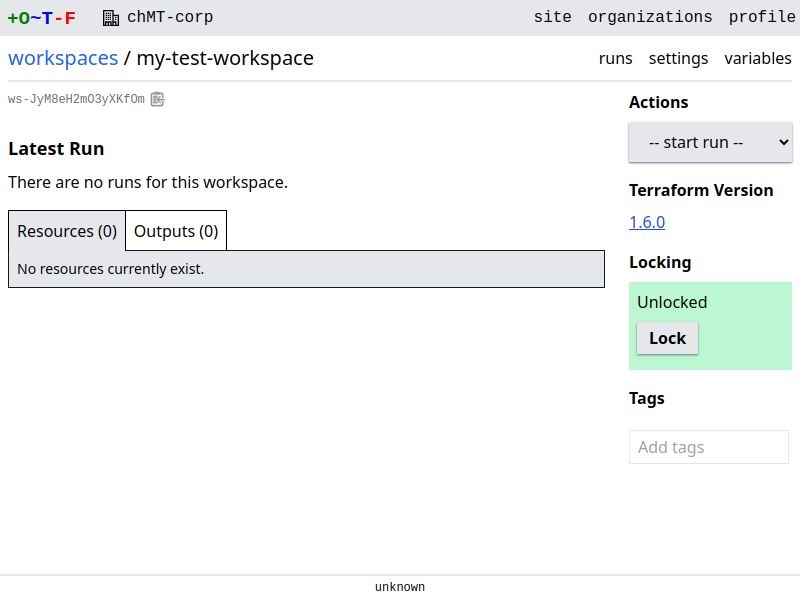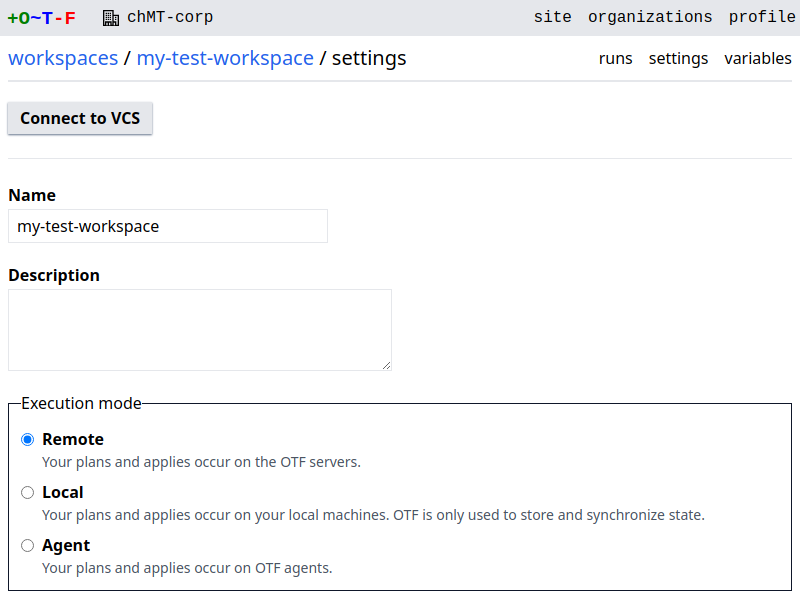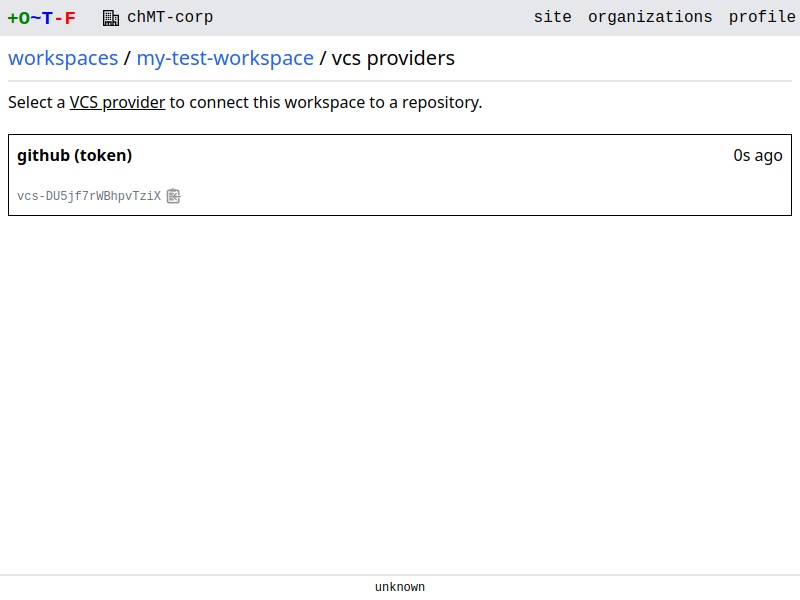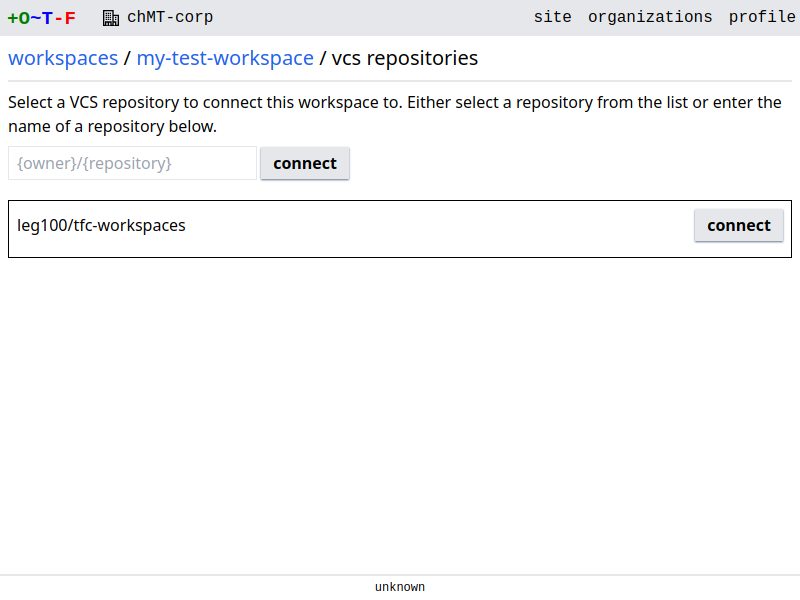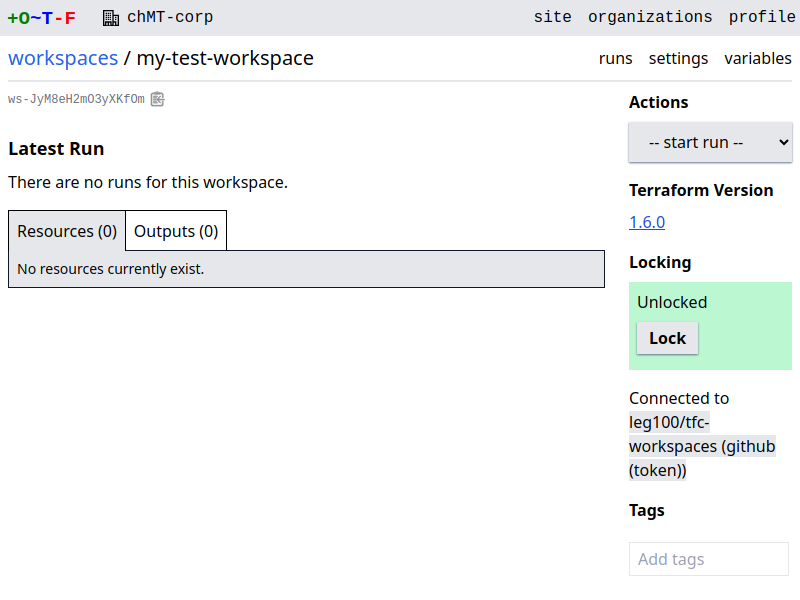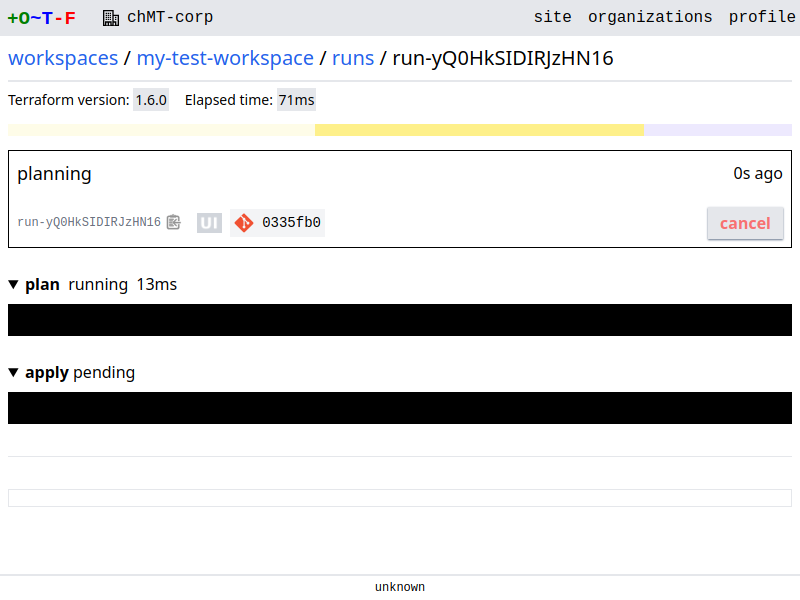VCS Providers
To connect workspaces and modules to git repositories containing Terraform configurations, you need to provide OTF with access to your VCS provider. You have a choice of three providers:
- Github app
- Github personal access token
- Gitlab personal access token
Walkthrough
This walkthrough shows you how to create a VCS provider via the web UI.
On your organization's main menu, select VCS providers.
You are presented with a choice of providers to create:
In this walkthrough we will create a provider using a Github personal access token.
Select New Github VCS Provider (Personal Token). You are then presented with a form on which to enter the token:
Click the personal token link. It'll take you to Github where you can create the token. Create a classic token with the repo scope (or you can create a fine-tuned token with the equivalent permissions). The token permits OTF to access your git repository and retrieve terraform configuration. Once you've generated the token, copy and paste it into the Token field. Optionally you can also assign the provider a name.
Create the provider and it'll appear on the list of providers:
You can now proceed to connecting workspaces (see below) and publishing modules.
Connecting a workspace
Once you have a provider you can connect a workspace to a git repository for that provider.
Select a workspace. Go to settings.
Click Connect to VCS.
Select the provider.
You'll then be presented with a list of repositories. Select the repository containing the terraform configuration you want to use in your workspace. If you cannot see your repository you can enter its name.
Once connected you can start a run via the web UI. On the workspace page select the start run drop-down box and select an option to either start a plan or both a plan and an apply.
That will start a run, retrieving the configuration from the repository, and you will see the progress of its plan and apply.